-
Content count
38 -
Joined
-
Last visited
-
Days Won
10
Posts posted by HutchCanada
-
-
I have the same boat. Software update didn't help. Got a new screen under warranty. The new one is worse. Now having the screen wiring harness replaced as I'm not sure it's the screen as sometimes it will work perfectly. This is a common problem with this screen, the good news (I guess) is that by restarting the boat the screen issues usually go away. Also check your batteries and all the connections
-
So did you get your screen sorted out?
-
Update: no service yet, too busy using the boat! Anyway, I have found way less ghosting when using presets. One for surfing, one for cruising with no ballast. This has reduced my restarts to about one or two per 2 hour session. Still not happy about it, there is definitely something wrong. I have checked all connections to see if tight or corroded. I'm pretty sure it is not the screen itself but the wiring. Going to replace to harness on the back of the screen and see what happens.
-
I believe Labrandon over on the Official Centurion Facebook page has a file on this
-
Contact Roger Dory at Centurion. He will send you the 2 files.
rdory@centurion-supreme.com
There is a file for each screen. Put on brand new, separate USB drives. Do not alter the file names in any way.
Under the dash you will find the USB ports, one for each screen. Update one at a time. Connect your USB, hold down the screen button when you press ignition. It will go into software update. Once done for the touch screen you'll have to go into dealer settings and select your model of boat. The dealer code is 91.
Good luck,
-
Install a Groco SSC and be done with it. Functions as a flush kit/winterizing adapter as well as an emergency bilge pump. Highly recommend
https://www.defender.com/product.jsp?id=2755962
-
 1
1
-
-
Yep, 2015 FS33, first screen glitchy, now replacement screen even worse. Going for a third screen and wiring harness...thank god still under warranty
-
Everyone is over on Official Centurion/Supreme Owners Facebook group
-
 1
1
-
-
2015 FS33. I'm on my second screen. Still having intermittent issues with ballast going off/on on its own. Possible that I got TWO bad screens? Or something else? Brand new batteries, both 100%. I still have warranty
-
The issue is not the bracket but the fact that when you pull the dipstick out it immediately hits the stainless exhaust down tube!
-
Under warranty...
-
-
-
'15 fs33. Same issues. Screen non-functioning intermittently, other times works fine. Software update didn't help. Getting a replacement screen
-
Ronix Supersonic Space Odyysey for kids surf style
https://www.ronixwake.com/Product/2018-supersonic-space-odyssey-powertail/
-
 1
1
-
-
Great thanks!
-
I'm in Canada and bought my Centurion in the US. Huge savings even after paying 13% at the border on top of the exchange. I can walk you through the process Loonlake if you decide to go that route. It's pretty straight forward
-
I've spoken to several techs over the last few years and pretty much all of them said the Raptor was a good motor but PCM the best. And to stay away from Ilmor! This is from guys who work on inboard engines on a daily basis. I too was really impressed with the Supra SA. Overall a great boat and a fantastic wakeboarding wake. Surf wake - it needed another 1500 on top of the max stock ballast. That Raptor motor though...had to yell to talk over it! I have had the PCM 343 and the 409 and both were problem free and ran beautifully. Very DIY owner friendly for oil, belt and impeller changes, winterizing.
-
Nice boat. I was going to say the Raptor motor in the Bu is a deal breaker. Just too damn loud. PCM all the way
-
There's no doubt I'm getting one as I've only heard great things.
-
Anyone know of a current or upcoming group buy for fresh air exhaust?
-
Anyone know of a current or upcoming group buy for fresh air exhaust?
-
Stoked thanks a lot! Exactly what I was looking for
-
Have the PCM manual, but still can't find anything for the boat that's not super generic. I can't believe it shipped without a manual at least explaining the touch vision screen or items specific to the FS33

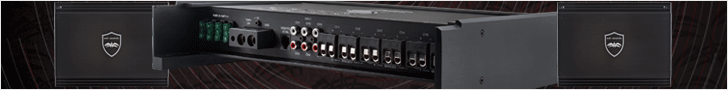



2015 FS33 Software Issues - Boat is new to me
in Centurion Boat Maintenance, Performance, Troubleshooting
Posted
Did you get this sorted out?